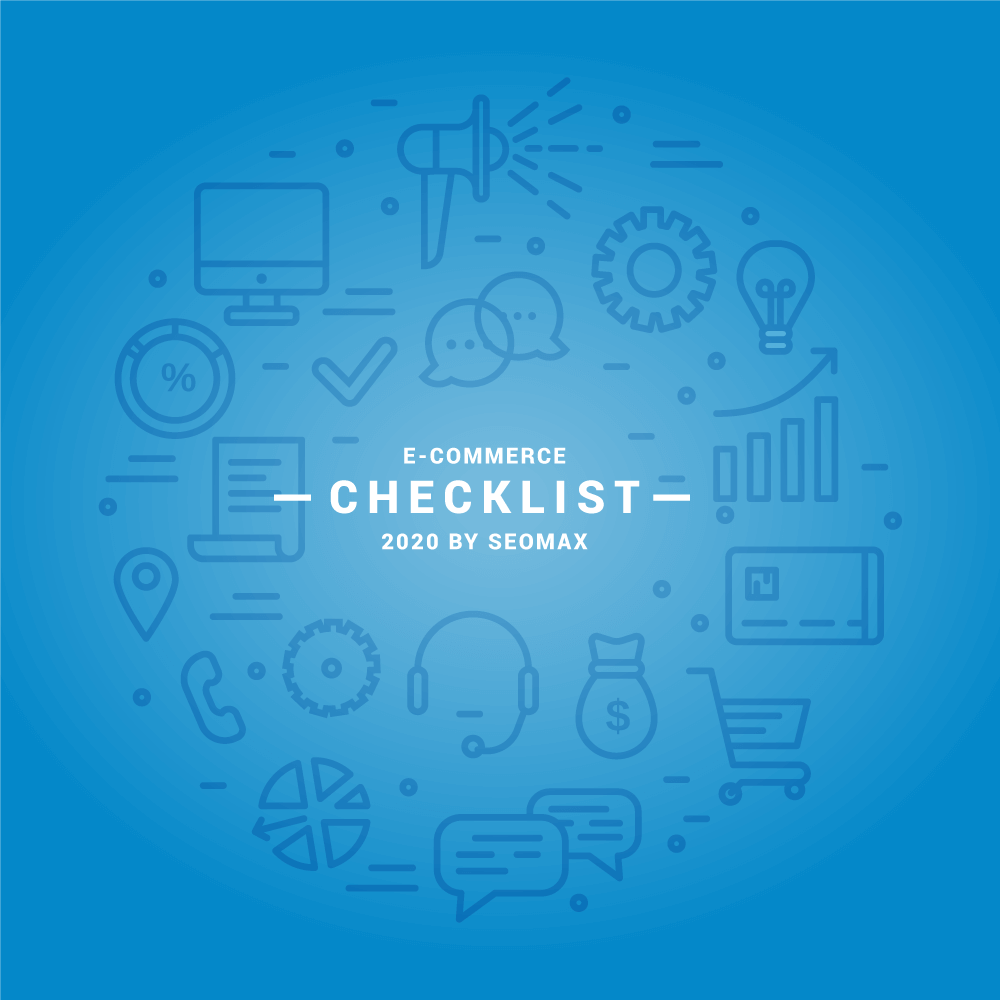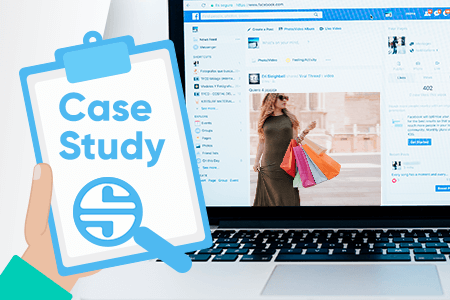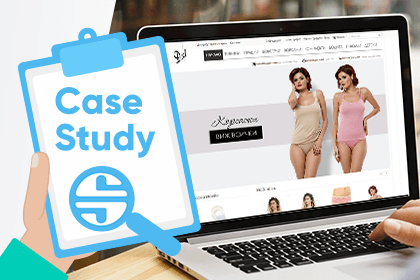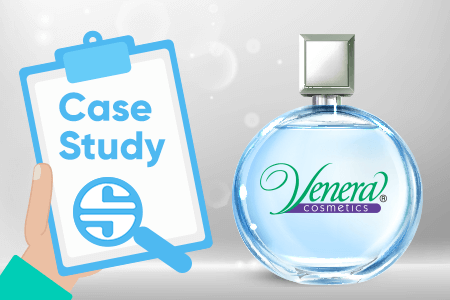It’s been quite a while since the OpenCart’s community began working on a new update. Well, the new version has been officially out for a couple of days now.
It was released on June 19th and at a first glance we can say that there really are some new and positive changes.
The three major changes in the new version of the open-source platform are:
- Marketplace integrated in the admin
- Theme Editor
- Language Editor
There are a lot more improvements to the admin panel and a brand new user interface design! Here are some of the additional new features that are introduced:
- Multilingual SEO URLs
- Improved Admin Data Filters
- Improved & Flexible Reports
- Statistics
- Removed FTP Tab
Marketplace
The thing that made the biggest impression is the new marketplace in the platform itself. There you can purchase and install any extension (even if you don’t have any technical skills).

In the marketplace we can search for topics, extensions, language packs, and whatever else you need to make your online store better. We have the standard search function and additional filters you can use to refine your search experience. We can narrow down the results or specify them with different filters – for example choose to search only for free or paid modules.
By comparison, in previous releases, any extensions and themes had to be downloaded, then uploaded via an FTP. This process was really difficult for people without technical knowledge.
Finding and downloading OpenCart modules will now be much faster and easier.
Theme Editor
The other thing the OpenCart community has introduced to us is the new and improved theme editor. We can now edit the theme and all our pages directly from the admin panel. It has a user-friendly interface and is easy to understand.

Choose your store – if you are running a multi-store setup, you can choose which store you want to customize and improve.
In this editor we have three elements that we can edit – all the themes, all the pages and the code on the page itself.
Such small changes and modifications become much faster and easier (and without the need for FTP access).
Language editor
In addition to the design, the new version enables us to easily change and customize our content. The new editor allows us to change every text in your online store in any language easily, quickly and without installing any additional extensions such as Translate Mate or Magic Translations.

In order to translate a text, just select it and fill in the text itself (value).
The products
There are not much differences here. The one more noticeable and major is the new SEO tab, with guidelines for our SEO campaign. Also OpenCart now supports multi-lingual SEO URLs. Whatever the main language of your store, you can use it for the URLs to all your pages.

We hope other SEO settings will be added in future updates that will make the platform even easier to use and optimize.
Clients and Affiliates
Affiliates to your store are now directly in the “Customer” category. This makes the management of affiliates even easier.

Statistics
Statistics in the new version are done as extensions, allowing the easy addition of new ones. This happens from Extensions -> Reports.

These were just some of the new features that were introduced in version 3.0. After we have had a chance to use it for a longer period of time, we will be able to give you more detailed impressions, but for now and in conclusion we can say that OpenCart 3.0 seems to be much better and more user-friendly than its predecessors. Both our programmer and marketing teams managed to understand and easily make use of the changes that OpenCart introduced to us.